When I moved to New England in the summer of 2004, to take on a senior marketing role at 3Com, we bought a 10-year-old home in one of the prettier neighborhoods of suburban/rural MA. The all-wood home (Cape Cod style of course) did not have Ethernet services installed throughout the three floors.
My goal was to deploy a 3Com NBX V3000 with as many extensions as my family could tolerate (wife and two teenage sons at home with two daughters in college). At the time, 3Com was in the process of beta-testing the V3000 (it was introduced in October 2004) and I was one of the beta users and sites.
My first experience with the NBX proved that as simple to install as the product is, it is not for the untrained end user to install. I was not aware of the default IP address, nor the server's sensitivity to power degradation (it really, really doesn't like being shut off abruptly and tells you so the next time it boots up by taking a half hour to accept a call). Fortunately, I called the beta help folks and cleared up my implementation with confidence in a matter of minutes. I also used the intervening time interval (waiting for the sanity check to finish) to purchase the requisite UPS.
As it turned out, what was simple was using a browser to configure the system. What was not simple was knowing how to make the configuration follow my views of how I wanted calls handled.
BTW, using Safari as the browser bypasses the simple password controls for users/administrators and lets any user be an administrator.
Call Logic for a Home
My deployment of Norstar (Nortel's digital key system) in my home in Allen TX (1995-2004) involved having all calls ring all stations. After the second ring, caller ID would be presented to the displays. If no answer after four rings, the call would be passed to the message center where it would leave a voice mail in the mail box of the family member. Each extension was identified with a family member, so a message lamp would light up in the girl's room if someone called and left a message for Tina.
If line 1 was occupied, the hunt group service at the Southwestern Bell central office would switch the incoming call to the second line.
Now, in our new home, we did not have as many family members around all the time since our two oldest daughters were away at college, so there was no need for a second line. Besides, the boys (David in particular) were more IM-type communications, and didn't seem to hang out on the phone like the girls seemed to.
So, in this implementation, I deployed the auto attendant feature of the NBX to intercept EVERY incoming call, greeting them by time of day and allowing callers to select from an audio menu (in my voice) of whom they'd like to speak with. Next, I setup six hunt groups to ring all the phones. Each hunt group was labeled differently.
For example, callers would be invited to select 2 to reach Anne. All phones would ring with the hunt group display of "calling for Anne" in the 3102 phone displays, together with the caller ID data. In this way, the family members would be able to anticipate who was calling for whom by looking at the display and respond accordingly. After four rings, the call would ring at Anne's extension twice and then go to Anne's voicemail box.
There was one exception to the hunt group configuration. One unannounced option would ring the 3106c cordless phone only. This was an experiment in giving our oldest son (now 18) the privacy to accept an incoming call at odd hours without having the call wake up his parents since one of the phones was installed in the master bedroom.
Home Network
Early on, I decided to avoid Ethernet cabling challenges having remembered a few wiring hassles in deploying the wiring in our TX home. So, not wanting to blemish the walls and ceilings of our new home, I designed a network for WiFi phone extensions.
I bought an Apple Extreme basestation. It had firewall, modem (for PSTN dialout), Ethernet LAN, Ethernet WAN and USB interfaces and could support a WiFi network of as many as four Apple Extreme devices.
My DSL (and PSTN) line came into the house and was bridged to two ports – one on the main floor where the DSL modem and Apple basestation were located, and one in the basement electronics closet where the 3Com NBX were installed. The filtered voice circuit was terminated into the analog interface of the NBX.
The DSL modem upstairs was terminated on the Apple basestation. I ran an Ethernet circuit from the base station to the NBX Ethernet interface. This was to ensure that the only WiFi component of the communications was between the Apple Extreme bridge and the NBX.
An incoming call is routed through the PSTN to the NBX and then to the appropriate (or all) extensions.
Check out the latest on my home telephony deployment.