Earlier this week I delivered an Apple iPad to my 81-year old mother. It’s a replacement for her 5 year-old laptop which had run its course (well, it got a cracked screen from rough handling on a recent trip across Canada and then when I attempted to replace the screen last week, it died altogether).
Earlier this week I delivered an Apple iPad to my 81-year old mother. It’s a replacement for her 5 year-old laptop which had run its course (well, it got a cracked screen from rough handling on a recent trip across Canada and then when I attempted to replace the screen last week, it died altogether).
The iPad for Mother is quite a positive upgrade for my somewhat computer-challenged mother.
Interestingly enough, we paid about the same $ for the iPad as we did for the laptop which sported a full keyboard and 12.1″ display, but the iPad delivers so much more user-power. The solid-state-only design is great on battery life, the 1GHz processor and small OS footprint (no legacy helps a lot) enables blazing fast start-from-sleep and quick ons and offs of apps.
Watching and listening to her manipulate her photo library, type email and respond to her granddaughter’s IM chirps made me realize how interesting this new class of device is. For example, having the soft-keyboard appear only when typing is expected or required is very helpful. Having the keys and the input window close together means she doesn’t have to move her head every time she’s found the key and wants to confirm that the character she expected to type is actually delivered in the right place and is a big productivity boost for her typing/pecking. Using the finger to point is actually more intuitive than dragging the mouse across a pad to represent some movement of a cursor across the screen.
And probably most importantly, the greatly simplified command options and menus – context-sensitivity – so that there are only four or five choices presented at any one time, means that she has higher confidence in her ability to control the device, makes choices faster, more consistently and more accurately.
The iPad leverages the iPhone OS (iOS) which implemented all of these UI practices on a tiny piece of real estate. The iPad is so much bigger display and touch surface that it makes the iPhone screen look and feel downright puny! This gave the device a big library of apps that were enlarged through an iPad software button to fit the larger screen. The iPhone apps on iPad worked the same way as if they were on the iPhone, but appeared only bigger. This is a little too simple an approach to last, but quite effective at product launch. Apps are emerging for the iPad that are optimized for the iPad: Wall Street Journal has an iPad app that is tons better than the iPhone app, but less featured than the web page.