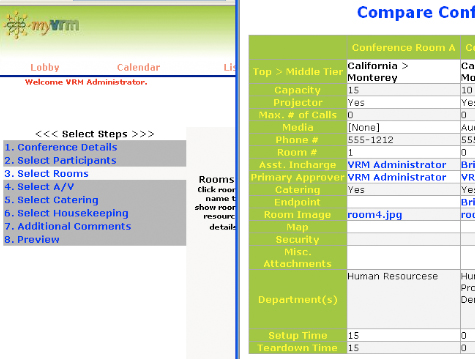New Category: Session Orchestration Services
As you may know, Brockmann & Company argues that video conferencing will dominate business communications (see report: The Perfect Storm). We make this claim because the trajectories of the latest technologies around better network quality and faster networks, better endpoint video capture and presentation systems and higher user expectations will stimulate innovation to deliver a natural and productive meeting experience.
One of the major components of the complete system is the session orchestration system. Coordinating rooms is one thing. Initiating endpoint diagnostics and testing endpoint communications prior to the meeting start is another. And, arranging for catering and housekeeping is yet another.
The idea behind this new category of software product and software-as-a-service is to provide the complete scheduling and automation of the service coordination processes – endpoints, rooms, audio conferencing, network, security, lighting, meeting support agent assignment, catering, room refresh between sessions as well as reminder and change management processes. Something, I like to call session orchestration.
I spoke with Larry Roher, CEO of myvrm.com where we discussed the basics of his company's offering and their capabilities for session orchestration. Bri Keitz provided the demonstration from which these screen captures were made. The templates allow for different colors.
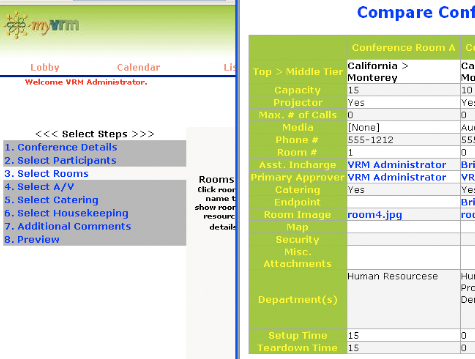 Inventory
Inventory
One of the keys to a successful implementation is to have a solid inventory of each resource in the network. Name, location (building, floor and pillar or other sub-building location identifier), room size, IP address of equipment, telephone number of the room phone , photos of the room and availability of catering services are useful. The adjacent department is useful since they are likely the employees most frequently queried about the room's status, availability and where or how to do some things.
Also relevant is the frequent (probably quarterly) audit of each room's resources and capabilities – have they changed? Do they need changing?
Has the room been avoided by the user community? which if 'yes' might point to room problems that you may not be measuring particularly well.
For example, in one conference room in the Dallas area, the buzzards that frequented the high brick perches on the 14th floor would every now and then fly into the shiny metallic windows of the conference room causing a disturbing 'thud' every 15 minutes or so on some sunny afternoons (there were many such days when I worked there). Most alarming. Most disruptive. Probably most painful for the birds too.
MyVRM includes the ability to provision MCUs from leading vendors, using their published APIs to initiate sessions according to the schedule. The prelaunch interval, by default is set to five minutes prior to the scheduled commencement of the session. Recurring meetings can be configured as well in much the same way you would for a recurring Outlook Calendar event. The LDAP interface can connect to any database to assure the user credentials for schedule and participate in sessions can be managed.
A plugin for the calendaring feature of Outlook can present conference room availability, but the scheduling and option selections must be made within the myvrm.com window.
Where myvrm.com really becomes differentiated is when the session requires approvals, work orders and automatic initiation. Approvals are appropriate when a mid-level manager wants to use the telepresence suite normally reserved for executives. In this case, the executive assistant or the office manager approval is required, but can be automatically initiated through the workflow practices embedded in the service or application.
Customer engagements always start with an audit of meeting room resources, determination of plugin and database integrations, API integration with the MCUs and workflow determination of approvals, catering and other related resources. End user training is also available.
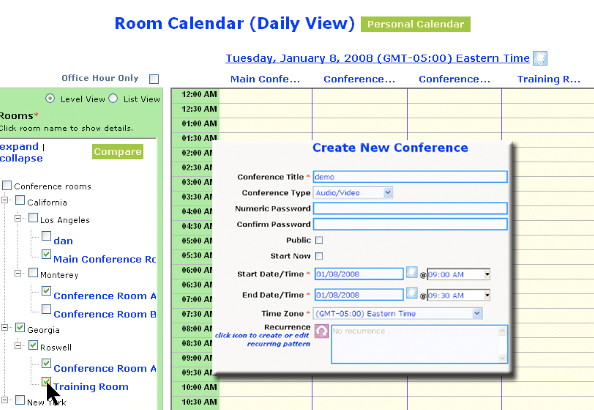 Scheduling a Session
Scheduling a Session
Starting with a window of the participants' calendars, and then visiting the myvrm.com service, the basic availability of the possible rooms are chosen by the conference initiator. Start/stop dates, recurring features and security.
So far, this procedure mimics the multiparty scheduling in Outlook or Notes for that matter. Once the rooms are reserved, subject to approvals as determined in the initial workflow process, then the initiator can schedule other resources through a work order procedure.
Work Orders
The work order process provides related equipment or service such as catering (coffee and even lunch can make noon-hour meetings more pleasant and more productive) or housekeeping. The cafeteria manager or selected catering partner can receive an email notification or earn a specific task page within the myvrm.com service so they can keep track of catering orders as they come in, get canceled or change. In this way the orchestration of meeting support services can be delivered within a simple browser-based user interface.
For conferencing and video conferencing managers, responsible for the smooth operations, extensive reporting of sessions, services and productivity are available.
Overall
Although not as glamorous as the coolest HD cameras or superMCUs, the humble session orchestration system is a key necessity in making video conferencing easy to use. It's a key building block in enabling easy administration of services and gives managers deep reporting capabilities on the consumption of shared corporate resources – meeting rooms, video conference rooms, networks and catering resources.
Accepted in over 25 enterprise customers today, MyVRM.com is busy growing its capabilities in more and more networks. Major enterprises including EDS and Grumman have found the implementation valuable. Pricing is less than you'd think starting at $50/room/month for the SaaS model and about $1,000/room for the enterprise software model.
This post has already been read 0 times!
Edit