Your slideshow cannot be exported as a QuickTime movie.
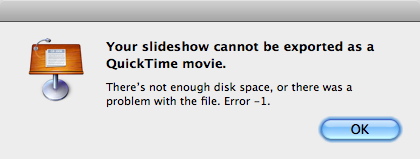 Your slideshow cannot be exported as a QuickTime movie. How humiliating.
Your slideshow cannot be exported as a QuickTime movie. How humiliating.
Earlier today I was minding my own business and exporting a terrific Apple Keynote document with slick transitions, music, animations and the like on my MacBook Pro with Snow Leopard (OS X 10.6). I should say, I tried to export as QuickTime.
The Keynote is a really cool demonstration that I had constructed in my off-time this past week in Las Vegas, when I suddenly got this nasty error – “Your slideshow cannot be exported as a QuickTime movie.”
A quick search on Google gave me an Apple Support document that advised me to set the slideshow preferences to Fade to Black after Exit – which it was. I was not feeling confident and started the export process again…
Still no answer. I tried the AppleCare Express page. Since I had only recently purchased SnowLeopard (August 2010 actually), I felt that I did not deserve to pay the per incident fee (AppleCare on my MacBook Pro expire about 2 years ago), so I submitted my ticket. When presented with the option to call and wait now, or to let Apple call me back at a later time (nice idea), I jumped at the chance to get a coffee, shave and take a shower too.
The call came at 11:08 am, and then I gave a momentary gasp as I heard the automated attendant say there would be approximately 5 minute wait (there wasn’t). My claim for exception was authenticated and accepted. And then I was passed to the Keynote specialist on duty. That person checked my release number (current at 5.0.5) and storage (232 GB) and then said there must be something in my file. I felt fortunate that this error popped up EARLY in the export process instead of later. So I began testing by removing some of the .png elements (Windows-based PowerPoint always seems to throw up Apple-imported JPGs, so maybe Jobs is returning the favor).
What finally worked was I set the slideshow to a fixed time. I had to copy the chart that was the ‘main’ chart and set the animations to work automatically. I wanted my last chart to linger on the screen far longer than the others, so I created a white box (the template had a white background) and set the timer for it to appear 3 seconds after the last animation and then set the fade-out animation to 10 seconds, which gave the final chart just the right amount of gravitas.
This post has already been read 0 times!
Edit